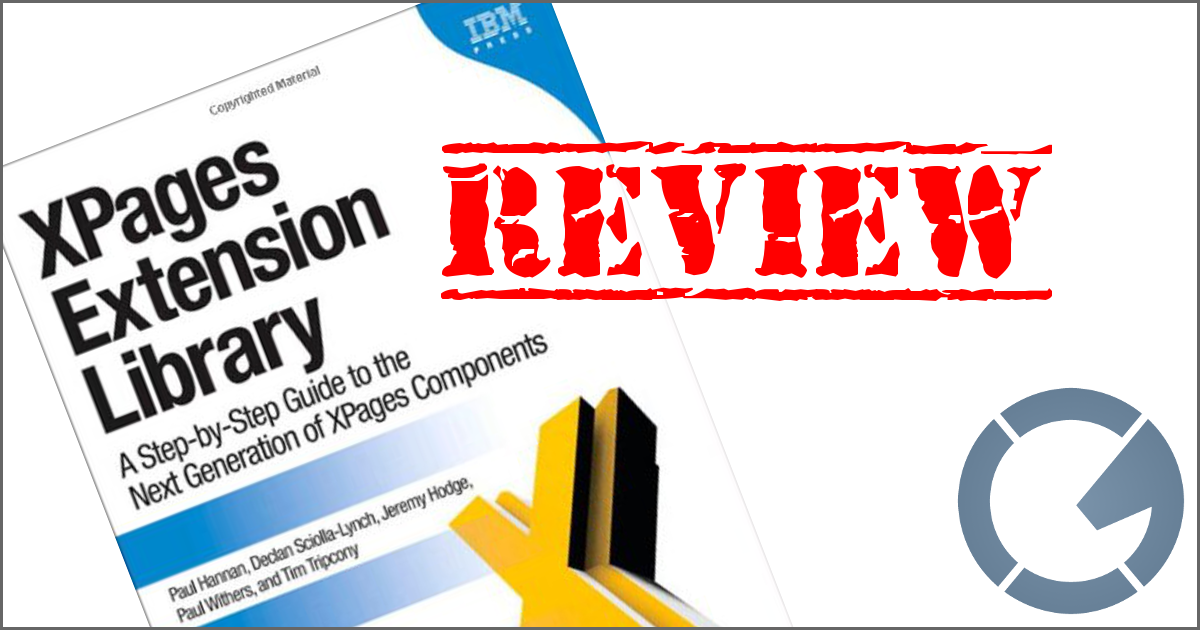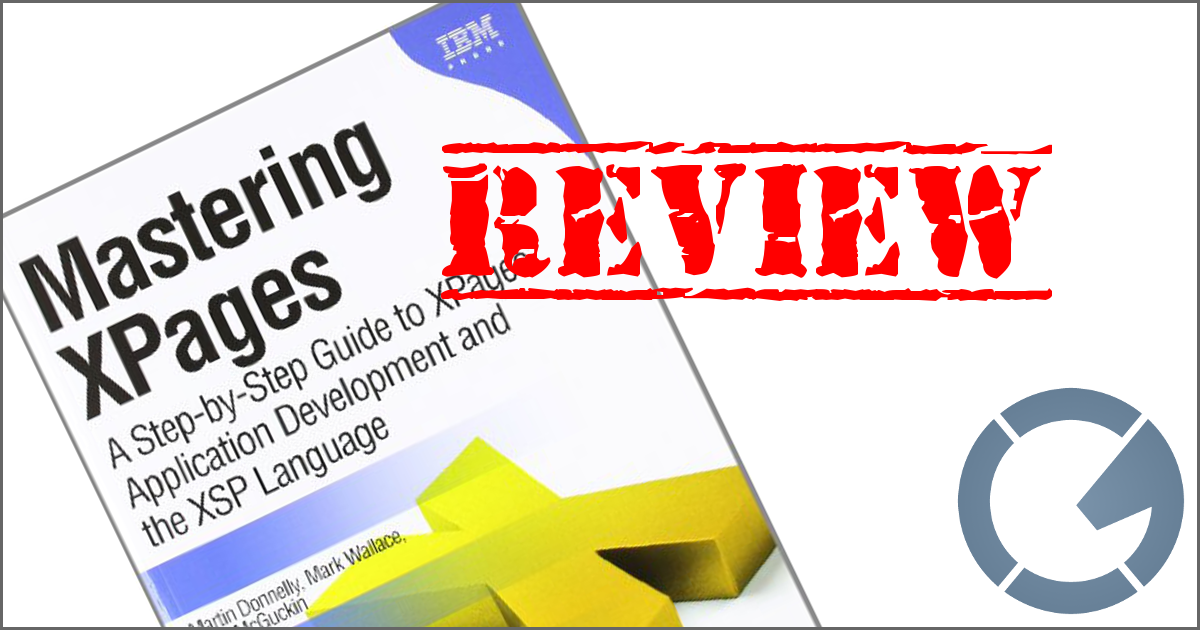dominoGuru.com
Your Development & Design Resource
Quick-Tip: Javascript Validation - String Comparisons
02/14/2006 04:12 PM by Chris Toohey
Just a quick one for today - really busy with several items!
I was recently running into an issue with my one of my HTML-based form's Javascript data validation. And I could have kicked myself when I found the issue. Here's an example of my form:
...
function checksub(val) {
if (val == "99")
{ return false; }
}
....
<form onsubmit="return checksub(document.getElementById('test').value);"
...>
<input type="text" name="test" id="test" value=99 />
...
The above example would return True, of course, because the
value of the test field is actually numeric 99 and not the
string 99. To solve this, and any possible potential future occurances
of such non-string datatypes making their way into my function, I modified it
to the following:
...
function checksub(val) {
val += "";
if (val == "99")
{ return false; }
}
....
<form onsubmit="return checksub(document.getElementById('test').value);"
...>
<input type="text" name="test" id="test" value=99 />
...
This adds a blank string to the value of val, thus changing the
datatype and allowing me to return False as I intended!