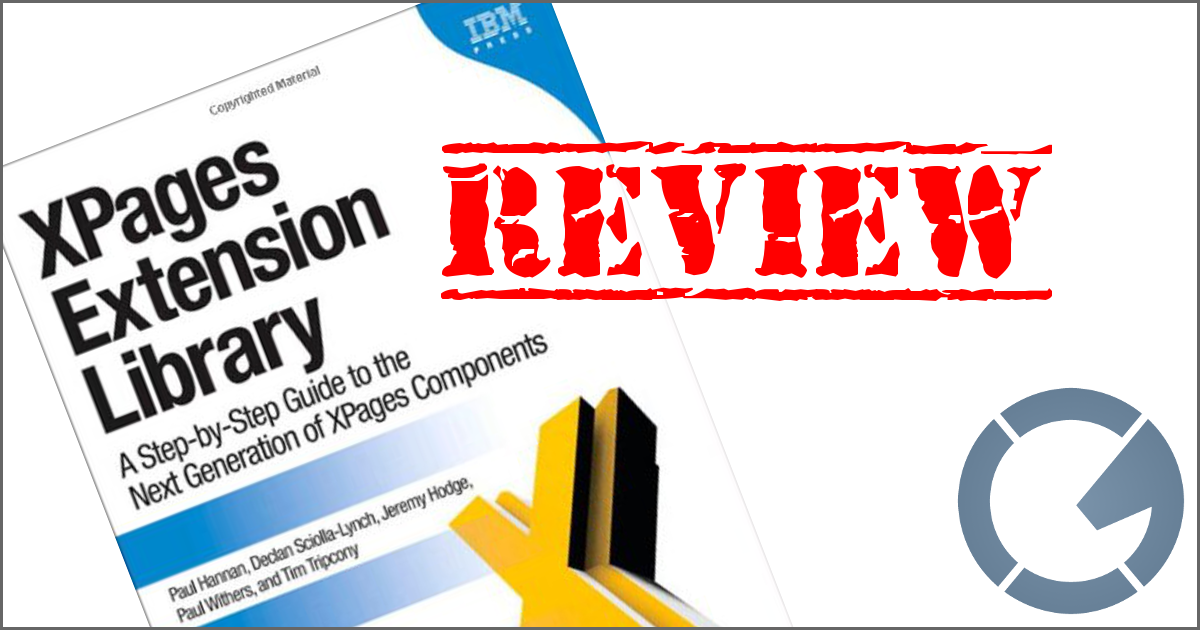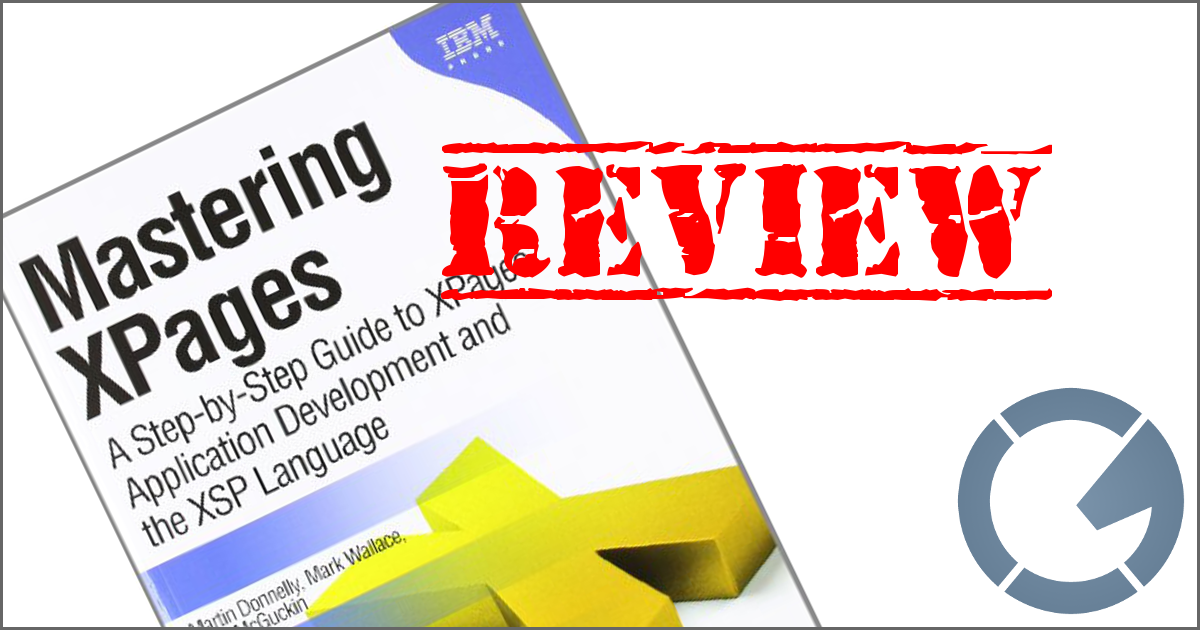dominoGuru.com
Your Development & Design Resource
Using CallN to record MagicJack and other VOIP calls
11/29/2009 10:06 PM by Chris Toohey
 I've been after a simple way to record Magic Jack phonecalls - for things like
podcasts, where both parties have agreed to be recorded... - for a while now.
Sure, I could go the WireShark route,
but how user friendly is that?!
I've been after a simple way to record Magic Jack phonecalls - for things like
podcasts, where both parties have agreed to be recorded... - for a while now.
Sure, I could go the WireShark route,
but how user friendly is that?!
A quick search online directed me to CallN, which looks like it will get the job done.
So far, it's working quite well!
After a simple registration process, I downloaded CallN's VoIP (SIP & Cisco Skinny) Connector... and that was it.
It apparently uses the same methods of separating VOIP packets that WireShark does, and it runs as a Windows Client Service (yeah, sorry non-Windows users). Once it has a completed call, it's uploaded to a secured server, which you can then download in two-channel mp3.
A single user account -- which is free -- gives you five (5) hours of recorded audio storage. More than enough for what I need...
So, if you're a podcaster (and run Windows OS), use Magic Jack (or Skype, or any other VOIP service), and have a desire to record your calls... well, you could do a lot worse!