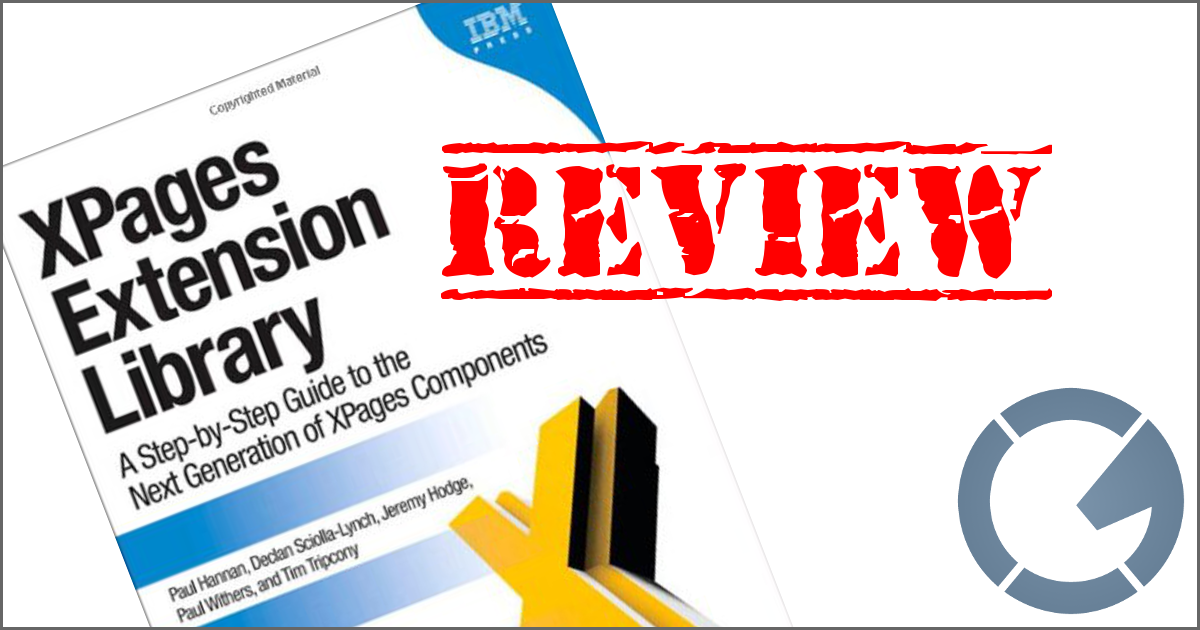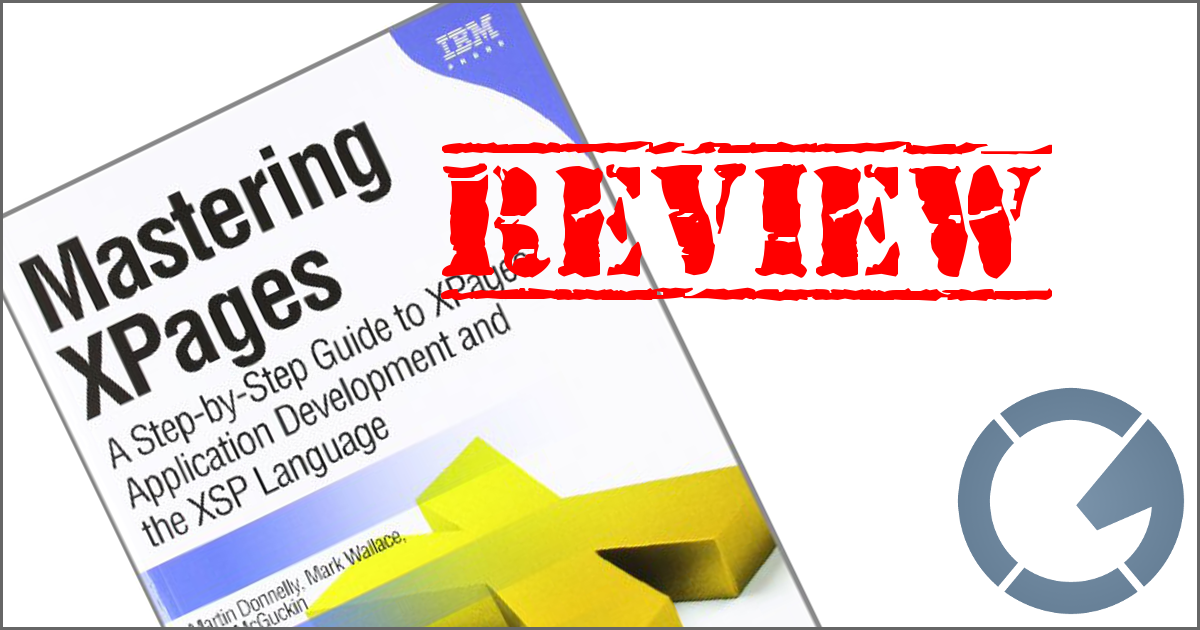dominoGuru.com
Your Development & Design Resource
Still trying to get @SetViewInfo to work - status update!
08/17/2007 07:55 AM by Chris Toohey
 I'm close - so close - and that's the really annoying part! I
think it's a matter of focus with the
I'm close - so close - and that's the really annoying part! I
think it's a matter of focus with the @SetViewInfo (and other
like-View UI-commands) - the cursor/user focus needs to be on
the target view for the commands to work - and that's what I'm missing here.
And, after a quick look in the developerWorks/Notes.net
forums, I find that I'm not
alone here. Scary thing is, we tried the same exact thing - to no avail.
See - if you need to open a view from an external database (meaning, you're in
Database1 and need to open a view in Database2) but you want said external view
to show in your current database's frameset - well, you can't get there with
Formula. If you could, you would hopefully be able to use the
@SetViewInfo to trim down the list of returned documents... but I
think I might have a hack/method of doing this until IBM (if ever) can address
this functionality request. Sending a keyboard command to set the focus on the
view - from Database2 - that displays in the NotesView of Database1 (if you're
still following the example from above), and then running my
@SetViewInfo-and-like code.
Now, when navigating a frameset from the keyboard, an F6 (or Shift+F6) will
navigate from frame to frame in a Frameset. As my Frameset has only two
frames, I don't have to worry about it - a single call to the keyboard's F6
should do the trick - so I used a modified agent to perform my F6-navigation through my frames. Now -
here's the kicker - it worked. Sending an F6 keypress with this agent
(modified to send an F6 instead of the TAB) sent the focus to the intended
frame - but when I added my @SetViewInfo - that code seemed to
execute before my agent could properly send the F6 keypress. So today,
schedule-willing, I'll get around to playing with the timing of this and see if
I cannot indeed get the F6+@SetViewInfo to work properly from a
Frameset - I'll keep you all informed!