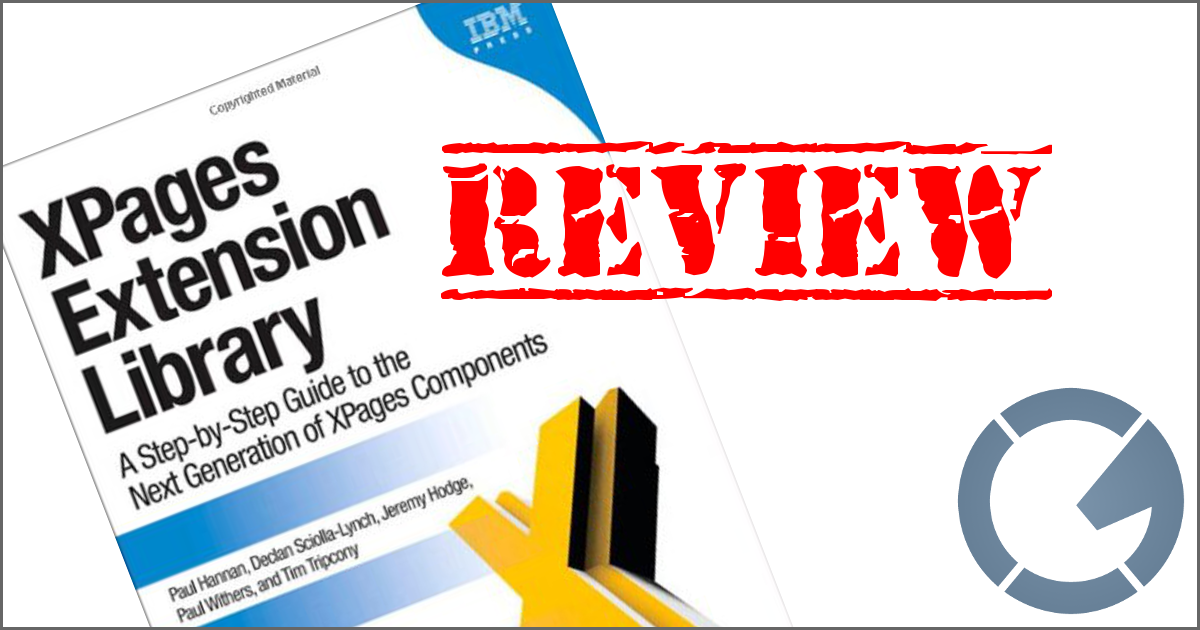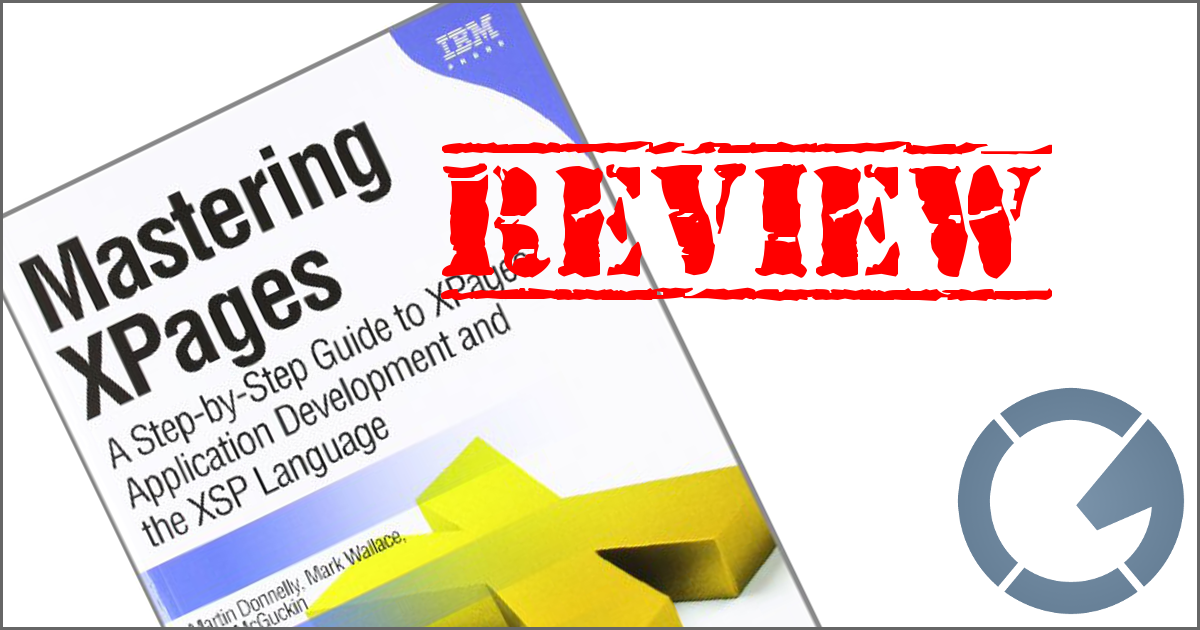dominoGuru.com
Your Development & Design Resource
Post-Code Google Gadget Lotus Notes Sidebar Widget
10/07/2009 10:50 AM by Chris Toohey
I've made it no secret that the blog template that I use relies on my hand-writing the HTML markup that you see in each post. Sure, I could go with a WYSIWYG editor, but I really think that writing out the markup by hand keeps me more up-to-speed on coding for the web.
The only problem that I run into - and it's not really a problem as much as it's an annoyance - is when I need to display markup within a post. See, if I want to display a <, I need to write <.
This makes the following line:
<h1><span class="greeting">Hello<span> <span
class="location">World</span><span
class="punctuation">!</span></h1>
this:
<h1><span
class="greeting">Hello<span>
<span
class="location">World</span><span
class="punctuation">!</span></h1&a
mp;gt;
Now, to do this, I typically open a new Notepad instance, write out the code, then run a series of Find & Replaces until I get the publish-ready markup, which I then paste back into my blog post.
After installing the Lotus Notes 8.5.1 Client, and with it's improvements on the Lotus Notes Client Sidebar Widget handling of Google Gadgets, I found a different - and much preferred - approach: Donato Furlani's Post-Code code converter.

And this Google Gagdet now sits as a sidebar widget in my Lotus Notes Client sidebar, just waiting for me to have to write out some XHTML that I need blog post-ready... which based on a few things that I have coming up, this will really come in handy!
Feel free to download and add this Sidebar widget into your Lotus Notes Client Sidebar!