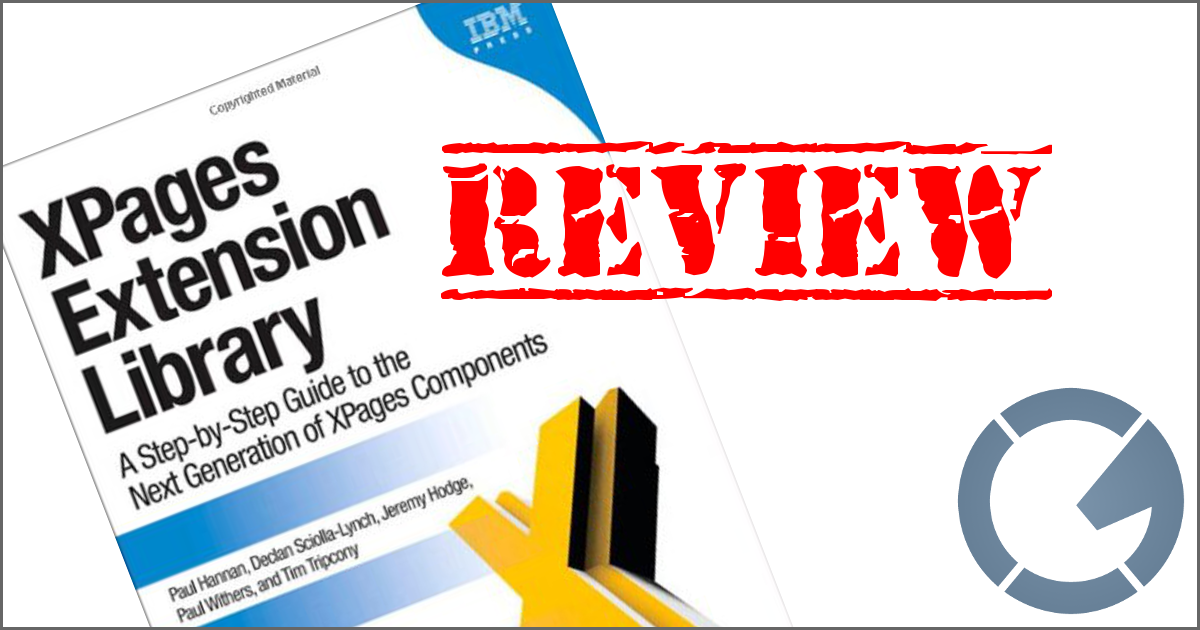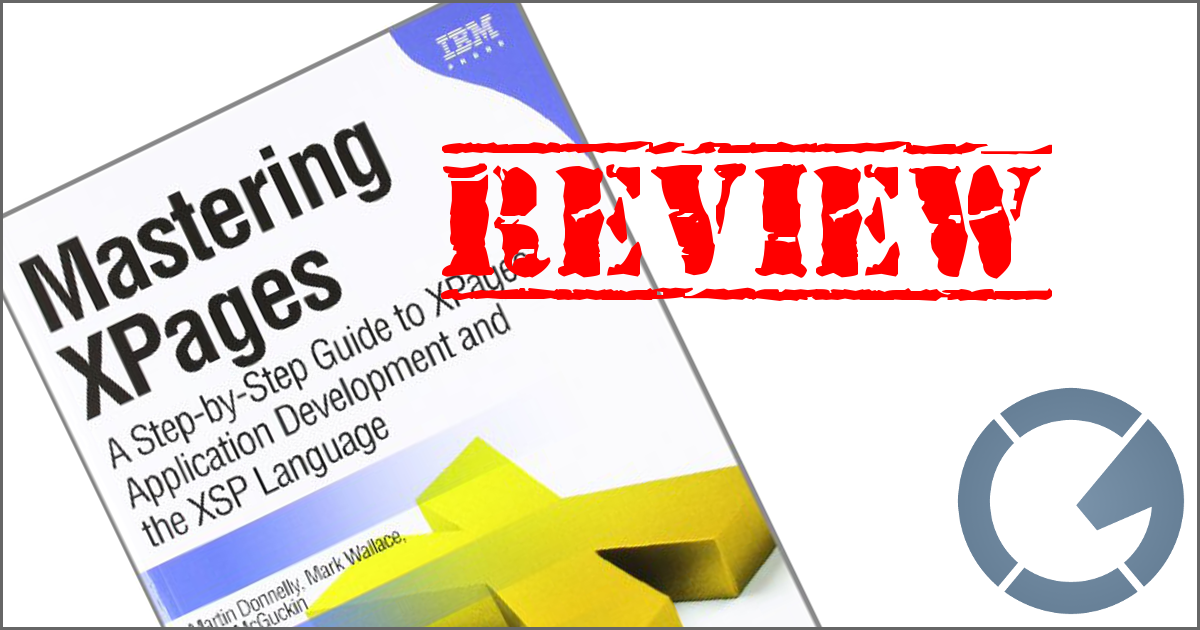dominoGuru.com
Your Development & Design Resource
Lotus Domino NotesDocument Auto-Save for Web Browser Applications - Article and Download
09/03/2009 07:52 AM by Chris Toohey
This tutorial will showcase a simple NotesDocument auto-save engine for an example NotesDatabase using the Domino CRUD API. The desired user experience will have the user's non-submitted NotesDocument auto-save after an admin-defined interval. To ensure a seamless user experience, I will continually - via a JavaScript timer - submit the "uidoc" via HTTP POST through AJAX to the Domino CRUD API to create (or update) a "temp" NotesDocument. We will create a custom response message to the HTTP POST and return the "temp" NotesDocument Unique ID (UNID), which we will use to update the "uidoc" HTML Form Processing Agent.
What's this all about? This is my NotesDocument Auto-Save engine for Domino Web Applications, which is an online demo turned Lotus Domino Designer Wiki article turned downloadable example application. Check out a quick video I put together to showcase just how simple it is to provide your users with such a valued feature:
For those of you - like me - who prefer to download an example application:
And now you have no excuse! Go add this feature into your existing Lotus Domino Web Applications, and never again get a call from a frustrated user who just lost 6 hours of editing a NotesDocument via a Web Browser when your Domino session authentication times out after 30 minutes...