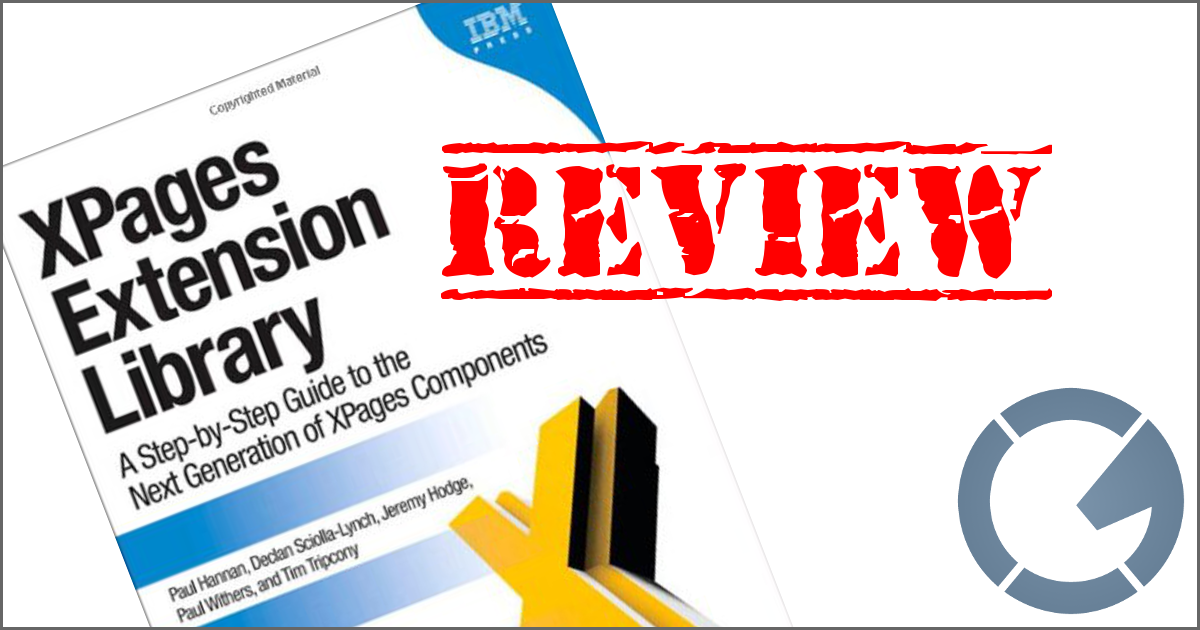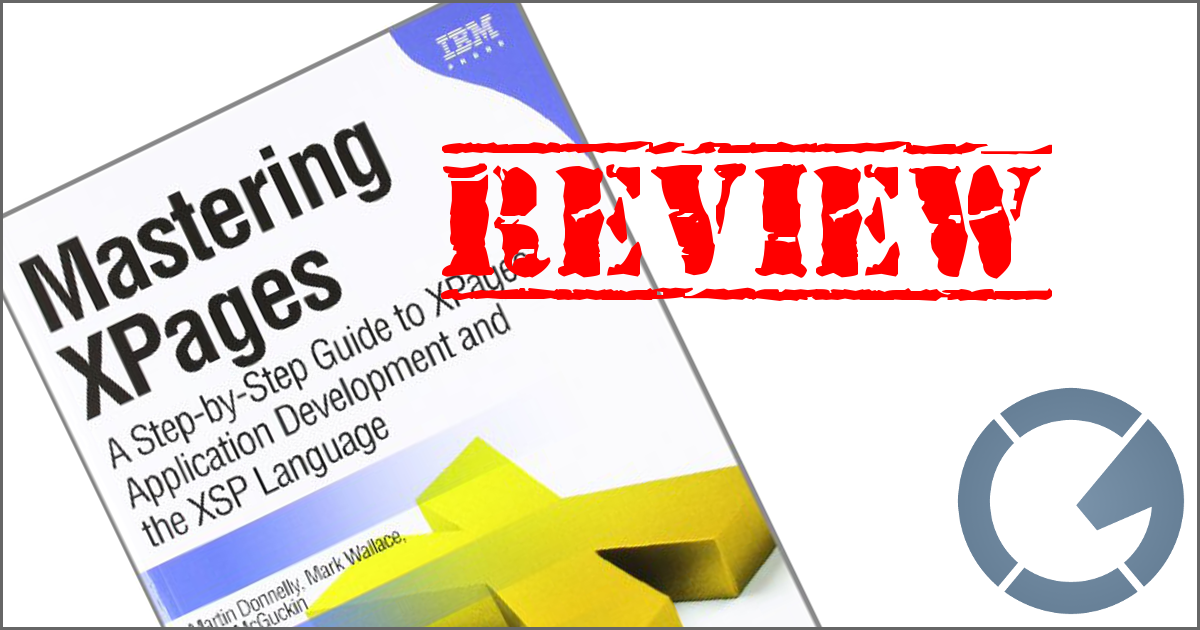dominoGuru.com
Your Development & Design Resource
LotusLive Connections Activities in the Lotus Notes 8.5 Client Sidebar
01/29/2009 07:10 PM by Chris Toohey
After rather
unsuccessfully trying to get the LotusLive Connections Activities to load in
my Lotus Notes 8.5 Client sidebar, I thought that tonight I'd give the support
forums a quick look. I was shocked (but I should have known) that there were
step-by-step instructions for doing this very thing!
In the following LotusLive Connections Forum thread (LotusLive Authentication Required), Margaret O'Connell writes:
How to configure the Notes 8.5 Activities sidebar for LotusLive:
- Install Notes 8.5 with the Activities integration included.
- Go to the Activities sidebar and click on the "Show connection options" link
- This brings you to the Activities preference panel in Notes. Enter URL https://apps.lotuslive.com and your user password at the top and click Apply.
- This will cause an authentication dialog to be presented. Cancel out of that. Twice. (This is an attempt to authenticate using Java Form).
- Now go to Notes preferences, but this time the Accounts preference panel. Select the Activities account you see there and click the Edit Account button.
- Leave everything "as is" up top but click on Advanced properties near the bottom. Change the Authentication Type to HTTP Basic and clear out the Authentication URL.
- Restart Notes 8.5.
- When you come back in, your Activities sidebar should be populated with your activities.
Simple enough really...
From here: File\Preferences...

Make it look like this:

And no, my password is not ********!